Regulated trees in Austin require a permit to remove or impact. You will need a Tree Ordinance Review Application (TORA) if your project requires you to:
- remove the tree,
- prune 25% or more of the canopy,
- and/or start an activity that may impact a tree or cause a disturbance to the critical root zone.
What you will find on this page:
- Identify regulated trees on your property
- Determine whether a building permit is required
- Apply for permits and AIA Austin Tree Survey Samples
- How to schedule an on-site Pre-plan Submittal Consultation
- How to check permit status
- How to schedule a tree inspection
- Step 1: Identify regulated trees on your property
-
Before beginning your project, make note of any trees on or near your worksite, and determine whether they are regulated. Protected and Heritage Trees are regulated on residential property.
How to Measure a Tree
Use a flexible tape measure to measure the circumference (around the tree) from 4.5 feet above the ground. Divide the circumference by 3.14 to get the diameter.
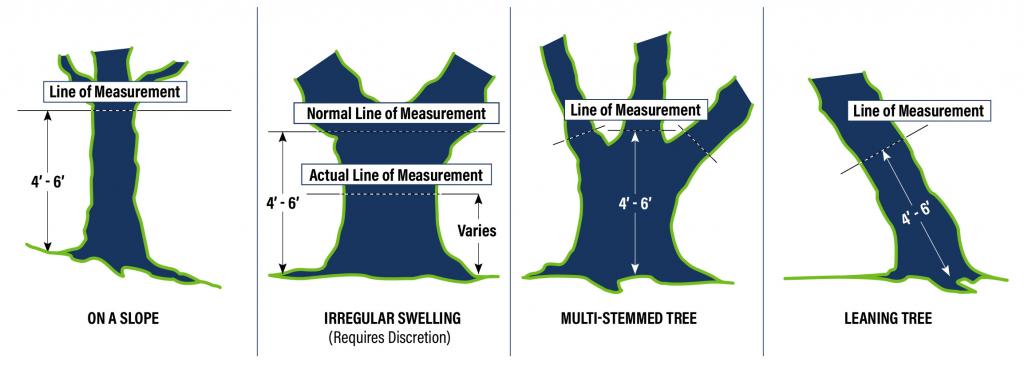
- If the tree is on a slope, measure 4.5 feet above grade from the high side of the slope.
- If the tree has irregular swelling in the trunk, measure 4.5 feet above grade above or below the swell(s).
- If the tree is multi-stemmed:
- Measure all the stems at 4.5 feet above grade.
- Take the largest stem diameter, and add it to half of the subsequent stem diameters.
For example, A Cedar Elm has two stems measuring 18 inches and 16 inches at 4.5 feet above grade. The larger stem is 18 inches, so take half of the subsequent stem diameter (16 inches / 2 = 8) and add it to the largest stem measurement. Calculate multi-stem diameter: 18 inches + 8 inches = 26-inch diameter.
- If the tree is a leaning tree, measure at 4.5 feet above grade within the center area of the leaning tree.
Trees less than 19 inches in diameter are not regulated on residential property. Even though you won’t need a Tree Ordinance Review Application (TORA) to remove or work near these trees, your project may require other permits. Learn about work exempt from building permits.
Digging Into Critical Root Zones
The Critical Root Zone varies with the size of its tree trunk. Any disturbance within the critical root zone has the potential to harm or kill a tree, particularly in combination with other impacts. Impacts can include disturbance to inches underground such as soil compactions from construction equipment and changes to grade.
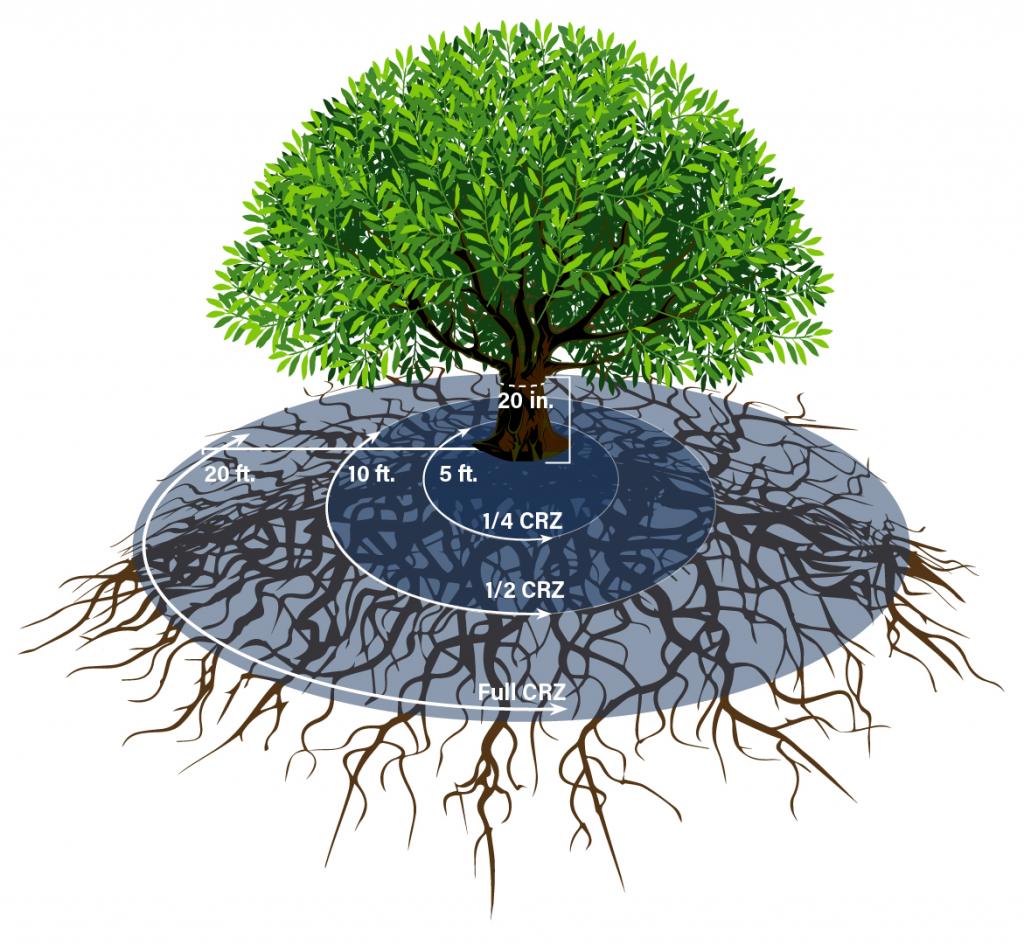
The Critical Root Zone
In this example, the critical root zone extends 20 feet from the base of the tree. You can dig into the ground in the outer half of the critical root zone (in this example: between 10 to 20 feet from the base of the tree or the green zone).
1/4 Critical Root Zone
No impacts are allowed.
1/2 Critical Root Zone
No cut or fill greater than 4 inches.
Full Critical Root Zone
50% of the ground within this area must be preserved without impact.
Read the full Tree and Natural Area Preservation requirements, Section 3 of the Environmental Criteria Manual.
- If the tree is on a slope, measure 4.5 feet above grade from the high side of the slope.
- Step 2: Determine whether a building permit is required
-
In many cases, a Tree Ordinance Review Application (TORA) is completed as part of another permit application. Once you have determined that you do have regulated-size trees on or near your worksite, you should determine whether your project requires a building or other permit. Learn more about Residential Building Plan Review and permitting.
- Step 3: Apply for your permit(s)
-
Use the Residential Tree Review Checklist (PDF) and AIA Austin Tree Survey Samples (PDF) to help ensure your application is complete, and your project complies with tree preservation standards.
If your project requires a building or other permit, use our interactive Residential Intake Request Form to submit your application. Be sure to complete the tree review section of the permit application and answer “yes” when asked about Protected trees on the property.
If your project does not require any other permits (i.e., the full scope of the proposed work is covered by the Work Exempt from Building Permits list), follow these steps to complete a standalone Tree Ordinance Review Application (TORA) through the Austin Build + Connect (AB+C) Portal.
- Register or log into your existing account on the AB+C portal. Click “Apply for Permits/Cases” on the left-hand navigation pane.
- For Application Type, select “Tree Ordinance Review Application,” then “TORA,” and then select “Residential.”
- Select the correct applicant name from the drop-down and click “Continue.”
- Under “Qualification/Type of Work,” enter your project description. Include as much detail as possible. Then click “Continue – Apply Online.”
- Enter the house number and street name. Do not include the street type (drive, road, circle, etc.). Click "Search." Select the appropriate address from the search results that populate.
- Confirm the information you’ve entered so far and click “Continue.”
- Select the Type of Application "Non-Development" and Type of Work (choose the most appropriate option from the drop-down menu). Complete the remaining Tree Information fields and click “Continue.”
- Upload images. Include a sketch of the proposed work and a photo of the impacted tree from root to canopy. Click “Continue.”
- The final screen will show a summary of your application and fee amount. Fees will not be payable until your application passes a completeness check. Click “Submit.” You will receive an email confirming that your application was successfully submitted.
- When your application passes a completeness check, its status will be listed as “In Review” in AB+C. A tree reviewer will be assigned to your application, and your review may take up to 10 business days.
- If your application is denied, your tree reviewer will email you directly with comments and how to make corrections.
- If/when your application is approved, the tree permit status will show as “Active” in AB+C. You can access the official tree permit under “My Permits.” Any specific conditions of the permit, including whether any inspections are required, will be written directly on the permit.
Questions?
Virtual or in-person appointments with City Arborist staff are available for customers with general application questions. Follow these steps to schedule a virtual or in-person appointment using the PDC Appointment Scheduler.
- Visit the online PDC Appointment Scheduler.
- Under Select Department, choose “Development Services.”
- Under Select Category, choose “Application Questions.”
- Under Select Type, choose “Trees.”
- Select your location and language preference and click “Schedule Appointment.”
- Select the date and time you would like to schedule your appointment. Click “Continue.”
- Fill out the final screen with your contact information and the reason for your visit. Click “Schedule It.”
- Optional: How to schedule an on-site Pre-plan Submittal Consultation
-
If your work impacts regulated trees, you can request a paid Pre-plan Submittal Consultation. The fee for this service is $333.46 for residential customers. In this consultation, staff will review codes and rules, indicate which trees need to be preserved or mitigated, and discuss any variances. Please note only the property's registered owner/owner's agent may request a Pre-plan Submittal Consultation.
Follow these steps to request a Pre-plan Submittal Consultation through the Austin Build + Connect (AB+C) portal.
- Register or log into your existing account on the AB+C portal. Click “Apply for Permits/Cases” on the left-hand navigation pane.
- For Application Type, select “Tree Ordinance Review Application,” then “TORA,” and then select “Residential.”
- Select the correct applicant name from the drop-down and click “Continue.”
- Under “Qualification/Type of Work,” enter your project description. Include as much detail as possible. Then click “Continue – Apply Online.”
- Enter the house number and street name. Do not include the street type (drive, road, circle, etc.). Click "Search." Select the appropriate address from the search results that populate.
- Confirm the information you’ve entered so far and click “Continue.”
- Select the Type of Application, "Development," and for the Type of Work, select “Pre-plan Submittal Consultation.” Complete the remaining Tree Information fields and click “Continue.”
- Upload images. A conceptual plan and tree survey are required here. Click “Continue.”
- The final screen will show a summary of your application and fee amount. Fees will not be payable until your application passes a completeness check. Click “Submit.” You will receive an email confirming that your application was successfully submitted.
- When your application passes a completeness check, you will receive an email notification with instructions on how to schedule your consultation.
- How to check permit status
-
- Log in to your Austin Build + Connect (AB+C) portal account.
- On the left-hand navigation pane, click My Permits/Cases.
- The next screen shows a list of your permits. Review the Status column of the permit you are checking on.
- How to schedule a tree inspection
-
- Log in to your Austin Build + Connect (AB+C) portal account.
- On the left-hand navigation pane, click My Inspections.
- The next screen shows a list of permits with available inspections.
You can also schedule an inspection by phone at 512-974-9405. You will need to provide your PIN, Permit Number, and Inspection Code. Learn more about scheduling inspections.
