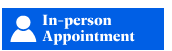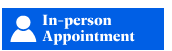An Additional Dwelling Unit (ADU) is a separate dwelling unit on the same property as a single-family home. It is regulated by the City of Austin’s Land Development Code (LDC) and other applicable resources.
The information you will find on this page includes:
- Definition of an Additional Dwelling Unit (ADU)
- Can I build an ADU on my property?
- Can I use an ADU as a Short-Term Rental?
- Adding Multiple Dwelling Units
- How to Apply for an ADU
- Review Timeline and Fees
- Appointments
- Definition of an Additional Dwelling Unit (ADU)
-
A structure or portion of a structure is a "dwelling unit" if it contains:
- a habitable space,
- a full bathroom, and
- a sink or a dishwasher outside of a full bathroom
A structure that meets these criteria must follow all regulations applicable to a dwelling unit, including zoning, utility meter, internal access, occupancy, and address requirements. Visit the Code Interpretation Library webpage for more information about the definition and components of the dwelling unit.
If the structure does not contain all criteria, schedule an appointment for Residential Zoning Questions to discuss what is proposed and if it's permitted on the property.
- Can I build an ADU on my property?
-
An ADU may be built on a residential property if the minimum requirements are met:
- The property is zoned SF-1, SF-2, or SF-3. Check the zoning of your property using Property Profile.
- The minimum lot area of the property is 5,750 square feet or greater.
- The required size of an additional dwelling is based on the zoning district and geographic location within the City of Austin.
- Zoning regulations have changed about how close units can be to each other. There is no longer a minimum distance required between units by zoning regulations. However, you must still follow applicable technical codes. This includes ensuring the minimum space between units required by the International Residential Code.
- Each new dwelling unit requires a unique address or building number. Visit the Address Management Services webpage to confirm or obtain a new address for an ADU before submitting the residential building permit application.
- The City of Austin's Land Development Code contains additional requirements and regulations for additional dwelling units (two-unit or three-unit residential).
- All fire separation requirements in R302.1(1) are to be followed.
- It’s important to note that some properties have deed restrictions or restrictive covenants that may impact a proposed project or development. It is the applicant's responsibility to verify property-specific information such as deed restrictions or restrictive covenants on the property. For more information visit the Deed Restrictions and Development webpage.
If you do not meet the minimum requirements for an ADU (two-unit residential or three-unit residential), schedule an appointment for Residential Zoning Questions to discuss your options for the property.
If you have questions on building code requirements for the ADU, including structural, foundation, roofing, and wall-bracing plan requirements, schedule an appointment for Residential Building Code Technical Questions.
- Can I use an ADU as a Short-Term Rental?
-
An ADU may be used as a short-term rental under specific conditions. Visit the Short-Term Rental License Program webpage to learn more about the program and requirements and to renew or apply for a short-term rental license.
Before applying for a license, please note the following conditions.
- If constructed after October 1, 2015, the ADU may not be used as a short-term rental for more than 30 days in a calendar year.
- A Certificate of Occupancy (CO) for the ADU must be submitted with the short-term rental license application. The CO is issued at the end of the development process upon passing all Final Inspections with Austin Development Services. Visit the Certificate of Occupancy webpage to learn more and to request the CO.
- Adding Multiple Dwelling Units
-
Visit the HOME Amendments webpage to learn more about about code changes that allow additional dwelling units on certain zoned lots.
- How to Apply for an ADU
-
 Verify that an ADU can be built on the property
Verify that an ADU can be built on the propertyBefore applying for the permit, verify that an ADU is allowed to be built on the residential property by visiting the Can I Build an ADU on my property? section.
If you have general questions about your proposed development, schedule an appointment for Residential Zoning Questions or Residential Building Code Technical Questions.
- If an ADU is allowed to be built on the property, continue with Step 2.
- If an ADU is not allowed to be built on the property, please schedule an appointment for Residential Zoning Questions to discuss your options for the property.
 Request a New Address or Building Number
Request a New Address or Building NumberThe new additional dwelling unit requires a unique address or building number. Please visit the Address Management Services webpage to request a new Address, Building, or Unit before you apply.
Once the new address is verified with Address Management Services, continue with Step 3.
 Do you have an Austin Build + Connect (AB+C) Account?
Do you have an Austin Build + Connect (AB+C) Account?(If yes, go to Step 4)
The Applicant listed on the permit must have an AB+C Portal account to pay fees and manage the application. If you do not have an AB+C Portal account, please register for one. Additional help can be found in the AB+C Manual.
Please make a note of the email address used for this new account. You will need this for Step 4.
 Apply for the Building Permit
Apply for the Building PermitGo to the Residential Plan Review webpage for the New Construction and Addition Building Permit Application. The application is linked in the web form.
Once you submit the permit application and required documentation, Residential Intake staff will check the submission to verify all required documentation is provided.
- For questions about the New Construction and Addition Building Permit Application, check out our Interactive Guide.
- Find the application and additional resources and information by visiting the Residential Plan Review webpage.
 Pay the Plan Review Fees and complete the Review Process
Pay the Plan Review Fees and complete the Review ProcessAfter Residential Intake staff verifies that all required documentation is provided, they will contact the Applicant designated on the permit application. The Applicant will need to log into their AB+C Portal account to pay for the invoiced plan review fees.
Once the invoiced plan review fees are paid, the permit application review will begin. Please coordinate with the assigned staff to work toward permit application approval.
- Learn more about the Residential Plan Review permitting process by visiting the Residential Plan Review webpage.
 Pay the Permit Fees and Activate the Permits
Pay the Permit Fees and Activate the PermitsOnce the Residential New Construction and Addition Building Permit Application has been approved, the Building Permit and associated trade permits will be generated by the Residential Plan Review staff. The generated permits will be in a "Pending" status and ready for activation. Permit Activation Instructions are sent to the Applicant at this time.
The registered General and Trade Contractors can then pay for and activate the "pending" permits with Building and Trade Contractor Services staff. Please visit the Activating a Permit webpage to learn how to pay for the permits, activate the building permit and related trade permits, and print and post the Building Permit.
 Begin Construction and Schedule Inspections
Begin Construction and Schedule InspectionsOnce the permit(s) are in an "Active" status, the contractor(s) can begin construction and schedule the inspections. Construction cannot occur until the permits have been paid for and activated.
- Learn how to schedule inspections, understand the building inspections process, and find the assigned Inspector by visiting our Building Inspections webpage.
- Once a permit is in an "Active" status, it expires on the 181st day if the project has not been scheduled nor received an inspection. Upon the performance of an inspection, the permit expiration date will be extended 180 days. A "Canceled" or "Failed/No Work Performed" inspection result does not extend the expiration date. Learn more about building permit inspections by visiting our Building Inspections webpage.
 Receive Certificate of Occupancy (CO)
Receive Certificate of Occupancy (CO)Once the Final Building Inspection receives a "Pass" inspection, the Building Permit will be in a "Final" status and be closed out. The Certificate of Occupancy (CO) will then be issued by the Building Inspector.
- Learn more about the Certificate of Occupancy issuance by visiting our Certificate of Occupancy webpage.
- If an ADU is allowed to be built on the property, continue with Step 2.
- Review Timeline and Fees
-
The length of review time and fees will vary based on the specific property and scope of work. The following provides some general guidance.
- Adding a new additional dwelling unit to a property is permitted as new construction. Visit the Residential Review webpage to learn more about the review timelines.
- Fees are required for the plan review of the building permit application and for the permit(s) once the permit application review is approved.
- The plan review fees for the permit application will be determined when the application is submitted.
- The permit fees will be determined once the application is approved and the permit is ready to be activated.
- Additional application review fees may apply in addition to the minimum plan review fees.
- View the Residential Building Plan Review and Permit Fee chart on the Fees webpage to determine the applicable fees.
Schedule an appointment for Residential Submittal Application Questions for questions about application review fees and timelines.
- Appointments
-
Residential Zoning Questions
For general questions about an Additional Dwelling Unit (ADU), including its definition and zoning requirements, schedule a virtual or in-person appointment with Residential Zoning.
Residential Building Code Technical Questions
For general building and technical code questions for the Additional Dwelling Unit (ADU), including structural, foundation, roofing, and wall-bracing plan requirements, schedule a virtual or in-person appointment with Residential Building Code.
Residential Submittal Application Questions
For general questions about application review fees, review timelines, and new construction application submittal questions, schedule a virtual or in-person appointment with Residential Intake.