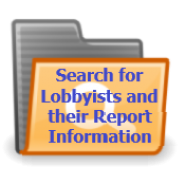City Code Chapter 4-8 (Regulation of Lobbyists) requires a person to register as a lobbyist if the person meets the requirements outlined in §4-8-3. In addition, a person who meets the registration requirements must file quarterly activity reports, pay the appropriate registration fee(s), and file a Notice of Termination upon termination of lobbying activities.
Next Filing Deadline: April 1 - 10, 2026
Registering as an Individual Lobbyist or a Business Entity
Lobbyist Contact Form
To register as a lobbyist or business entity with the City of Austin, you will first need to submit the Lobbyist Contact Form. The Clerk's Office will use the information on this form to create you an account in the E-Filing System.
Please note that submitting the Contact Form does not mean you are registered with the City of Austin. To complete the registration process, you will need to file a registration report and pay the registration fee through the E-Filing System.
E-Filing System
After submitting the contact form, the Clerk's Office will follow up with a login account for the E-Filing System within two business days. An email with account details and password will be sent to the email address listed on the contact form.
Through the E-Filing System, lobbyists and business entities can file registration and quarterly activity reports and pay the required fees.
Please note that creation of the E-Filing account does not mean you are registered with the City of Austin. To complete the registration process, you will need to file a registration report and pay the registration fee.
Registration Report & Registration Fee
To complete the registration process, both lobbyists and business entities will need to file a registration report and pay the registration fee. If a lobbyist or business entity has not paid a new registration fee by the 10th day after filing their registration report, the lobbyist or business entity will receive a $50 late fee. A filer can pay their registration fee online by credit card within the E-Filing System, or by cash, check, or money order in-person or by mail.
Lobbyists hand-delivering payment should email lobbyists@austintexas.gov to schedule an appointment.
Lobbyists mailing payment should post-mark shipments more than two weeks in advance of the filing deadline to ensure they are able to file on time.
Quarterly Activity Reports
Activity Reports for lobbyists AND business entities are due quarterly, even if it is a report of NO activity. If a filer has not filed a report by the filing deadline, they will receive a $50.00 late fee every ten days until the late fee has been paid. If a lobbyist or business entity has nothing to report on their quarterly activity report, the filer can file a Statement of No Additional Information (business entities only) or Statement of No Activity (lobbyists only).
| Quarter | Activity Start Date | Activity End Date | Report Due Date |
| Q1 | January 1 | March 31 | April 1 - 10 |
| Q2 | April 1 | June 30 | July 1 - 10 |
| Q3 | July 1 | September 30 | October 1 -10 |
| Q4 | October 1 | December 31 | January 1 - 10 |
Annual Registration Fee
On the anniversary of their registration date, a lobbyist or business entity will be required to pay an annual registration fee and file an annual registration report. The filer will not be able to submit their quarterly activity report until all outstanding late fees and registration fees have been paid.
Late Fees
When a lobbyist or business entity does not file reports or pay outstanding fees by the given deadline, they will be charged a $50 late fee. Lobbyists are considered late when:
- They do not submit their quarterly activity report by the end of the filing window.
- They do not pay their new registration fee within 10 days of filing their new registration report.
- They have not paid their outstanding late fee(s) by the due date given on the invoice.
The due date for a late fee is 10 days after the date the Lobbyist Coordinator sends notification of the late fee via email. A lobbyist or business entity can receive up to $500 in late fees for each infraction.
Lobbyists and Business Entities will not be able to submit their quarterly activity reports until all outstanding late fees and registration fees have been paid.
Paying Fees
Lobbyists and business entities can pay registration or late fees with a credit card through the E-Filing System, or by cash, check, or money order, either in-person or by mail.
Lobbyists hand-delivering payment should email lobbyists@austintexas.gov to schedule an appointment.
Lobbyists mailing payment should post-mark shipments more than two weeks in advance of the filing deadline to ensure they are able to file on time.
Terminating Registration
To terminate registration with the City of Austin, please contact the Lobbyist Coordinator at lobbyists@austintexas.gov and provide the name(s) of the lobbyist or business entity registration(s) they wish to terminate.
Within two business days, the Lobbyist Coordinator will reach out with next steps. The filer will be required to file a final activity report, containing lobbying activities during the last lobbying quarter.
Once the final activity report has been filed, the lobbyist or business entity will no longer be considered a registered lobbyist or business entity with the City of Austin and, therefore, will not be required to file quarterly activity reports or pay their registration anniversary fee to the City Clerk’s Office.
Filing a Correction
Corrections for filed reports filed after June 2021 may be filed via the E-Filing System at any time. If you need to file a correction to a quarterly activity report filed prior to June 2021, please contact the Lobbyist Coordinator at 512-974-2210 or lobbyists@austintexas.gov.
General Information and Instruction Guides
- Frequently Asked Questions (Updated November 2023)
- April 2021 Lobbyist Training PowerPoint (Updated April 2021)
- May and June 2021 Lobbyist Training PowerPoint (Updated May 2021)
- Filing a Registration Report - Video Tutorial (Updated April 2022)
- Filing a Registration Renewal Report - Video Tutorial (Updated November 2021)
- Filing a Quarterly Activity Report - Video Tutorial (Updated September 2023)
Department Visitor Log
City Code §4-8-8(C) requires departments to obtain written disclosure of specific information when engaging in scheduled meetings with visitors who meet specific criteria. Below is a template sign-in sheet provided by the City Clerk to departments - please note City departments may opt to obtain this information by other means and this sign-in sheet is only a template.