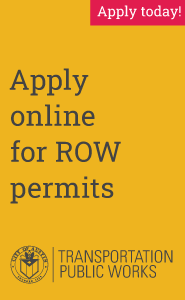If you are uncertain which permit type might be right for you, begin by identifying the purpose of your work. Use the guides below to help you identify the purpose.
ROW development work is typically permitted under a DS, EX, and/or TURP. View our Development page to learn more.
There are three categories of development work:
- Commercial - this work is typically associated with a Consolidated Site Plan (SP), Non-Consolidated Site Plan (SP), Site Plan Exemption (DA), New Subdivision (C8), General Permit (GP), Small Project Exemptions, or a Commercial Building Permit (BP).
- Residential - this work is typically associated with a Residential Building Permit (BP) and is related to building a single or two-family dwelling or townhouse.
- Stand-Alone - this work is not associated with Commercial or Residential development.
ROW emergency work is typically permitted under an EX or TURP. View our Emergency page to learn more.
Emergency work is defined as operations or repairs of facilities to prevent imminent harm to the health, safety, or welfare of persons or property.
Capital Improvement Project (CIP)
CIP is a type of contract for delivery of supplies or service on behalf of the City. There are two categories of CIP work:
- Standard
- This work typically has a longer duration and impacts one specific location.
- Indefinite Delivery, Indefinite Quantity (IDIQ)
- This work typically has a shorter duration and impacts multiple locations.
ROW CIP work is typically permitted under an EX and/or TURP. When applying online, be certain to select the "Capital Improvement Project (CIP)" application option (unless otherwise directed by the City Project Manager).
Permit Extension/Revision
Permit extensions and revisions are commonly requested for adding workdays, implementing a phase change, adjusting a traffic control plan, and changing workdays/times. For more info on extending/revising your permit, click on the applicable permit link in the table above.
ROW Resources
Use the ROW Permitting Process flowchart for a step-by-step guide on how to obtain a permit.
The General Considerations document identifies common permitting needs and explains how to resolve those needs.
Check out our list of ROW Definitions to help you as you work through our permitting process.
View the Standard Permit Conditions which apply to all of our right of way permits.